如何使用「尋找我的手機」遠端解鎖三星手機
根據最近的一項調查,三星仍然是全球最受歡迎的智慧型手機品牌之一。這不僅得益於先進的硬體技術,還得益於豐富的軟體支援。例如,「尋找我的手機」是一種無線追蹤您的三星 Galaxy 手機或平板電腦的簡單方法。本指南將詳細解釋此功能以及如何使用 透過「尋找我的手機」解鎖三星手機.

在本文中:
第 1 部分:什麼是「尋找我的手機」三星
三星的「尋找我的手機」是一項免費功能,可透過您的三星帳戶存取和管理三星手機和平板電腦。它可以讓您遠端定位、追蹤、管理、鎖定和解鎖您的三星設備。
三星尋找我的手機的主要功能
1. 無需密碼即可解鎖 Galaxy 手機或平板電腦。
2. 追蹤並顯示三星手機的目前位置。
3. 將資料從三星備份到三星雲端。
4. 遠端將三星手機恢復出廠狀態。
5. 檢索來自三星的電話和訊息。
6. 在線上管理您帳戶下的所有三星裝置。
三星「尋找我的手機」使用 Google 收集的位置資訊和透過無線網路傳輸的資料來識別您的裝置可能被意外遺忘甚至被盜的位置。目前,「查找我的手機」已與 SmartThings 整合。
第 2 部分:如何啟動“尋找我的手機”
顯然,三星「尋找我的手機」功能適用於幾乎所有三星手機和平板電腦,包括最新的旗艦產品。它要求您在手機上設定三星帳戶。此外,您必須允許 Google 收集您的位置資訊並同意使用無線網路條款和條件。更重要的是,您必須先在三星上啟動“尋找我的手機”,然後才能遠端解鎖。
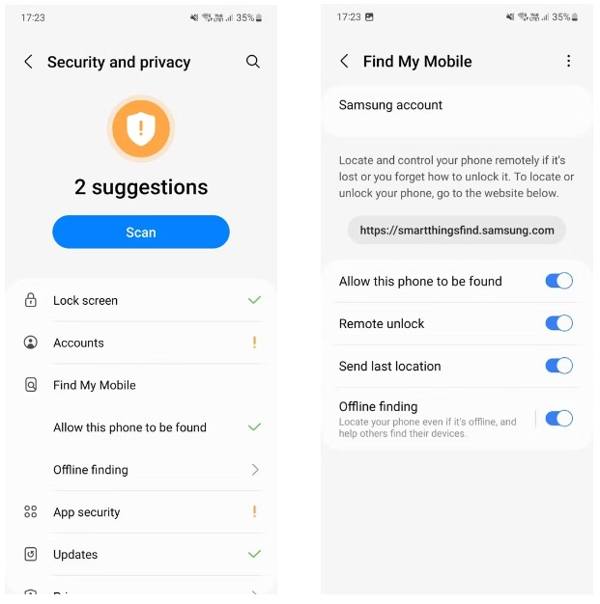
打開 設置 您的 Galaxy 手機或平板電腦上的應用程式。
前往 安全和隱私, 鎖定螢幕和安全,或相關選項卡,然後點選 尋找我的手機.
按 允許找到此手機,然後打開 允許找到此手機.
確保啟動其他選項,例如 遠端開鎖, 發送最後位置, 和 離線查找.
第 3 部分:如何使用“尋找我的手機”
如果您忘記了 PIN、圖案或鎖定螢幕密碼,您可以透過三星帳戶解鎖您的三星手機。使用三星尋找我的手機解鎖手機的先決條件包括:
1. 您的 Samsung 手機已連接至網路。
2. 三星帳戶和密碼用於設定您的手機。
3. 您的手機已啟用「尋找我的手機」。
4. 遠端解鎖已開啟。
5.您的手機運行Android 8.0以上版本。
如果您滿足所有先決條件,請按照以下步驟遠端解鎖您的裝置。
在網頁瀏覽器中造訪 smartthingsfind.samsung.com/login(原 findmymobile.samsung.com),按一下 登入,然後輸入您的三星帳戶和密碼。
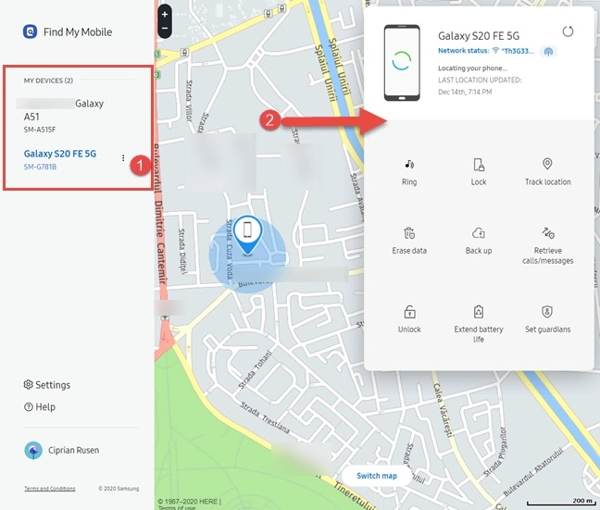
然後所有關聯的設備將列在左側邊欄上。選擇您鎖定的三星手機以在地圖上顯示其位置。在這裡您可以看到其狀態、電池電量、網路連接和工具箱。
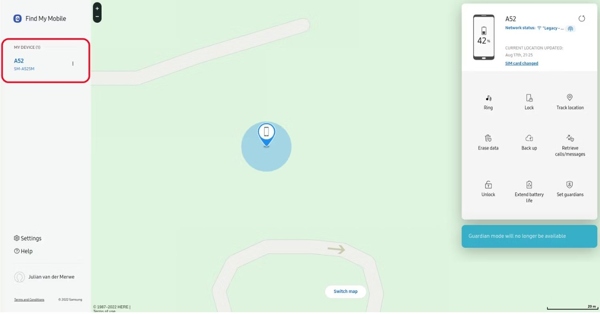
點擊 開鎖 工具箱上的按鈕。出現提示時,請仔細閱讀警報訊息,然後點擊 開鎖 再次。然後輸入您的三星帳戶密碼,並確認您不是機器人。
準備好後,點擊 下一個 按鈕。如果您的三星手機已開機並連接到網絡,三星查找我的手機將立即將其解鎖。
第 4 部分:三星「尋找我的手機」的最佳替代方案
「尋找我的手機」僅適用於三星裝置。此外,您必須先在手機上設定該功能,然後才能遠端解鎖。另外,該功能僅在您的手機上線時才起作用。因此,您可能需要替代解決方案,例如 DroidKit – Android Unlock Tool。
三星「尋找我的手機」的最佳替代品的主要特點
1. 刪除Android上的無密碼鎖定畫面。
2.支援PIN、指紋、密碼等。
3. 適用於 2,000 多款 Android 手機。
4. 在此過程中不會root您的智慧型手機。
如何透過替代查找我的手機來解鎖手機
步驟1 安裝解鎖軟體
將 Samsung Find My Mobile 的替代品安裝到電腦上後,啟動它。在主介面中選擇“螢幕解鎖器”選項。然後使用 USB 線將鎖定的手機連接到電腦。
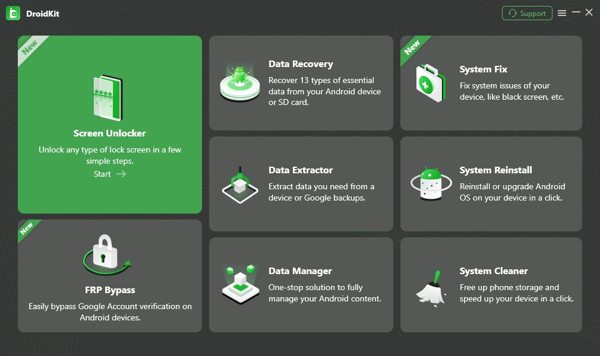
第2步 選擇您的裝置品牌
點擊 開始 偵測到您的手機時按鈕。閱讀警報訊息,然後點擊 立即刪除 按鈕。然後,您需要手動選擇設備品牌並按照螢幕上的指示繼續操作。
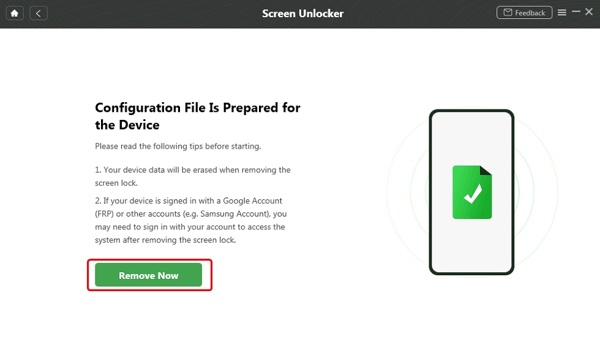
第 3 步 刪除鎖定畫面
只要完成上述步驟,軟體就會立即開始解除鎖定畫面。幾分鐘後,您可以重新訪問您的手機。
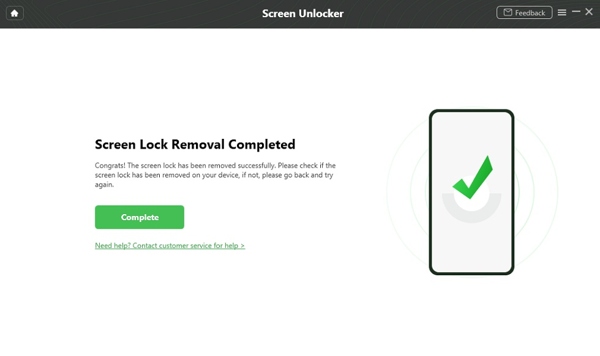
常見問題。
-
我可以自己解鎖我的三星手機嗎?
是的,您有幾種方法可以 解鎖您的三星手機 靠你自己。例如,三星的「尋找我的手機」功能可讓您遠端解鎖支援的裝置(如果您已在手機上啟用該功能)。
-
三星的裝置解鎖應用程式是什麼?
三星手機上沒有設備解鎖應用程序,但您可以使用“查找我的手機”來解鎖您的設備,這是一項基於網絡的服務,用於免費在線管理三星設備。
-
為什麼「找我的手機」不適用於我的三星手機?
使用「尋找我的手機」時,您必須在手機上啟動此功能。另外,您的手機必須在線上。如果您的手機無法使用此功能,您可以使用第三方 Android 解鎖工具,例如上面推薦的 DroidKit。
結論
本指南介紹如何 使用“尋找我的手機”解鎖三星設備。作為透過三星帳戶追蹤三星手機和平板電腦的便捷方式,它可以讓您遠端管理您的裝置。另外,我們也分享了一個替代解決方案。如果您對此主題還有其他疑問,請隨時在本文下方留言與我們聯繫。
熱門解決方案
-
解鎖安卓
-
解鎖iOS
-
密碼技巧
-
iOS 提示

