如何透過 4 種方式快速解鎖 OnePlus 手機 [2024]
當你拿到二手一加手機或忘記螢幕密碼時,如何解鎖手機?在不知道密碼的情況下解鎖 OnePlus 手機確實不容易,但您仍然可以找到行之有效的方法來解除螢幕鎖定並存取您的手機。本文向您展示了四種獲得 一加解鎖手機。學習後您將不會遇到任何限制。

在本文中:
第 1 部分:無需密碼或其他準備即可解鎖 OnePlus 手機
如果您迫切需要解鎖 OnePlus 手機以存取重要訊息,那麼無需學習那些複雜的指南;只需使用適用於 Android 的 Tenorshare 4uKey。該程式可一鍵解除螢幕鎖定,輕鬆解鎖您的 OnePlus 11。之後,您就可以完全存取您的手機。您也可以在解鎖 OnePlus 手機的同時更新到最新的 Android 版本。
主要特點:
將 OnePlus 插入電腦以解鎖螢幕鎖定。
解鎖一加手機後更新系統版本。
讓您解鎖 OnePlus 手機上的 FRP。
啟動適用於 Android 的 Tenorshare 4uKey 並將您的 OnePlus 手機連接到您的 PC。您應該單擊 刪除螢幕鎖定 主介面上的按鈕。
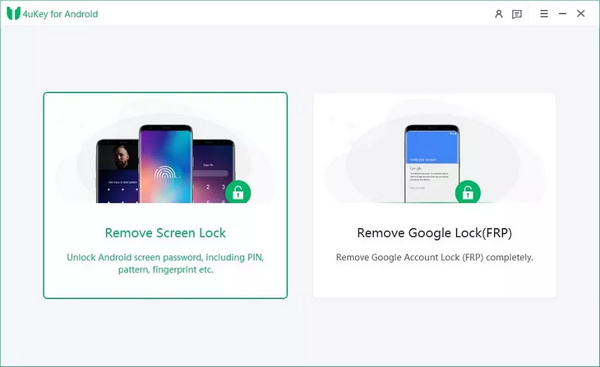
您想要解鎖 OnePlus 手機,因此您應該選擇 OnePlus 品牌。然後,您可以選擇解鎖方案。如果您有舊的 OnePlus,您可以解鎖它而不會丟失資料。點選 開始 按鈕繼續。
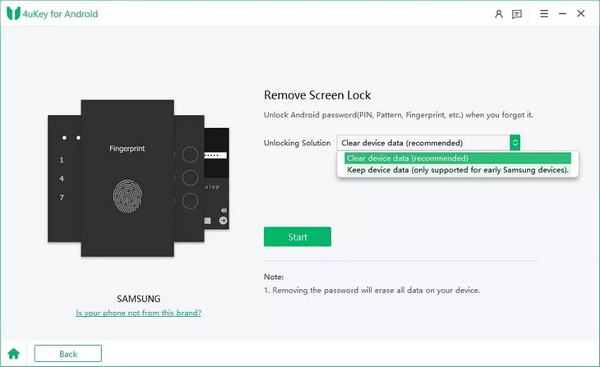
該程式將檢測您手機上的信息。您可以透過點擊來確認這一點 開始 按鈕解鎖 OnePlus 手機。
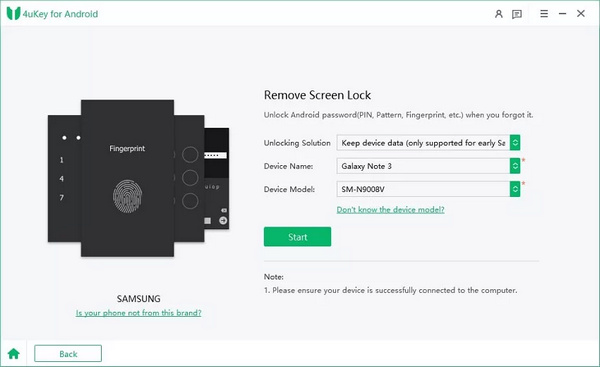
第 2 部分:如何使用恢復模式解鎖 OnePlus 手機
有什麼方法可以在手機內解鎖 OnePlus 手機嗎?您可以嘗試恢復模式。雖然這並不容易,但可以確保不存在安全風險或隱私外洩。您可以以 OnePlus Nord N20 5G Unlock 為例進行學習。
您應該先關閉 OnePlus 手機,然後按住音量降低和電源按鈕喚醒手機。然後,您應該點擊 忘記密碼 按鈕。
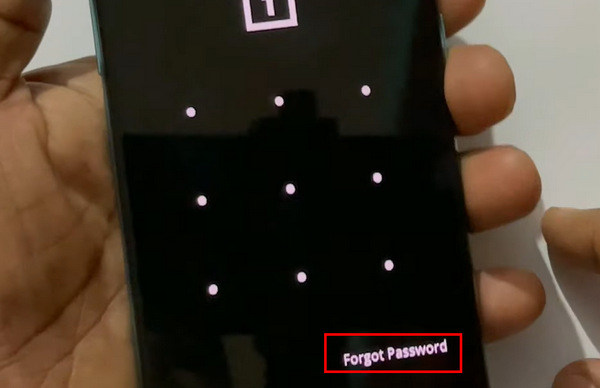
以這種方式解鎖 OnePlus 手機將會清除手機上的所有資料。如果您意識到這一點,您可以點擊 好的 按鈕進行確認。
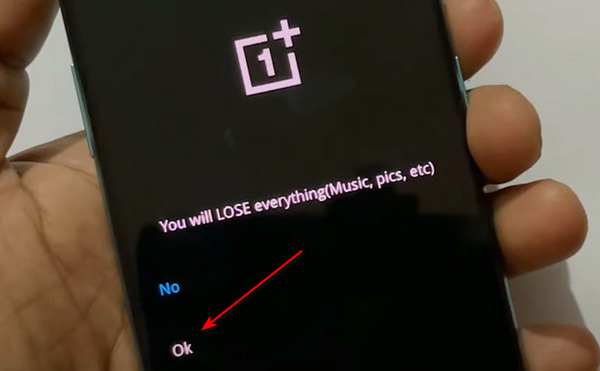
你只能等待。幾分鐘後,您的手機將清除所有內容並重新啟動為刷新後的手機,您就可以獲得一加解鎖手機。也許你還應該繞過 FRP,就像 使用 IMEI 繞過 iCloud 激活 在 iPhone 上。
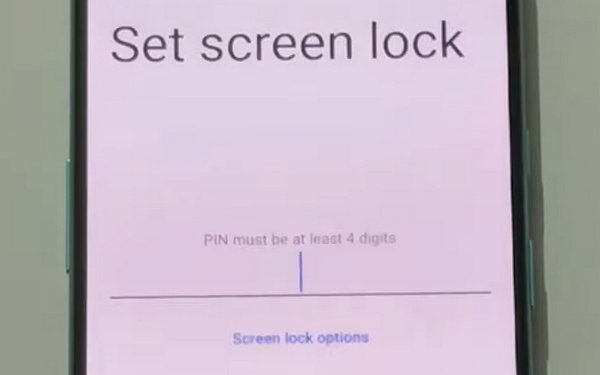
第 3 部分:透過安全問題取得 OnePlus 解鎖手機
如果您曾經設定過 Google 安全問題來保護您的設備,則可以透過回答問題來解鎖 OnePlus 手機。當然,你應該記住真實答案,否則你就做不到。
在輸入錯誤密碼或圖案多次後,手機會詢問您是否要透過安全問題解鎖 OnePlus 手機。請點選 下一個 按鈕。
請點選 回答問題 新螢幕上的按鈕。然後你就可以回答問題來獲得你的一加解鎖手機,就像 恢復 Apple ID 與 iOS 安全問題。
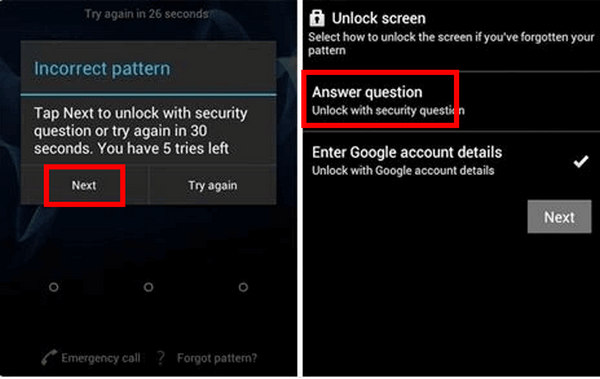
第 4 部分:使用 Google Find My 解鎖 OnePlus 手機
如果您不知道 OnePlus 手機的螢幕密碼,但已使用組合的 Google 帳戶登錄,則可以使用 Google 查找來解鎖 OnePlus 手機。但是,此方法會清除 OnePlus 手機上的所有數據,包括螢幕鎖定。
在瀏覽器上前往 Google Find My,然後使用 OnePlus 手機登入您的 Google 帳戶。
找到頁面左側,其中包含組合 OnePlus 手機的資訊和設定。點選 擦除設備 按鈕解鎖您的 OnePlus 手機。
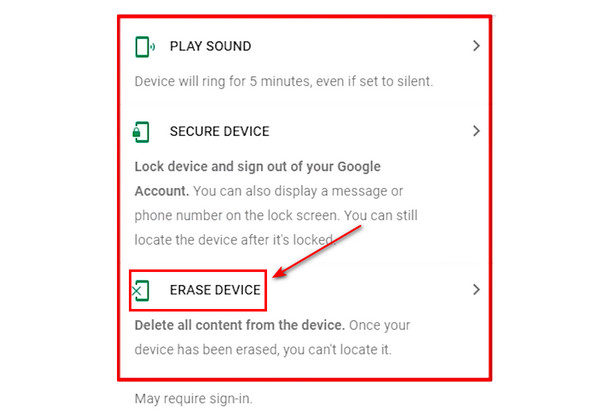
第五部分:一加解鎖手機常見問題解答
常見問題。
-
解鎖 OnePlus 手機工廠會重置裝置嗎?
這取決於。如果您記得 Google 安全問題的答案,則可以輕鬆解鎖。如果您使用恢復模式,您的 OnePlus 手機將被刪除。
-
其他人可以解鎖我的 OnePlus 11 嗎?
是的他們可以。他們可以透過恢復模式解鎖您的 OnePlus 11。然而,如果你設定了FRP,你就不會失去你的隱私。
-
我可以解鎖 OnePlus 手機來更換電信業者嗎?
是的你可以。您可以輕鬆解鎖 OnePlus SIM 限制。您的電信業者可以幫助您做到這一點。如果您的手機已被電信商鎖定,您可以使用一些線上 SIM 卡解鎖服務。
-
解鎖 OnePlus 手機後如何恢復資料?
如果您有 Google 備份,則可以使用備份檔案還原資料。如果您沒有任何備份文件,則無法還原資料。
-
我可以使用我的 Google 帳戶解鎖我的 OnePlus 手機嗎?
是的你可以。如果您將 Google 帳戶與 OnePlus 手機結合使用,則可以登入 Google 帳戶來繞過 OnePlus 的螢幕鎖定。在多次錯誤的螢幕密碼後,您的手機將讓您透過 Google 帳戶確認您的所有權。
結論
本文展示了四種方法 解鎖一加手機 容易地。您可以透過安全問題解鎖手機,而不會遺失資料。如果您尚未設定問題,可以使用恢復模式或 Google 查找來解鎖 OnePlus 手機。然而,解鎖手機的最簡單方法是透過適用於 Android 的 Tenorshare 4uKey。您可以快速解鎖 OnePlus 手機螢幕並存取所有功能。
熱門解決方案
-
解鎖安卓
-
解鎖iOS
-
密碼技巧
-
iOS 提示

