Como obter um telefone Android ou iPhone desbloqueado de fábrica
Ao comprar um telefone Android ou iPhone, pode ser necessário escolher entre diferentes configurações. Outro fator que você deve considerar é se seu telefone é desbloqueado de fábrica. No entanto, a maioria das pessoas comuns não entende esse termo. Este guia abrangente diz o que significa desbloqueado de fábrica, como verificar o status do seu telefone e outros conhecimentos que você deve saber sobre telefones desbloqueados de fábrica.

Neste artigo:
Parte 1: O que significa desbloqueio de fábrica
Antes de prosseguir, você deve saber o que significa desbloqueado de fábrica. Um telefone desbloqueado de fábrica é um dispositivo que não está restrito a uma operadora específica. Em outras palavras, você pode mudar para qualquer operadora de rede compatível ou usar qualquer cartão SIM se comprar um iPhone ou telefone Android desbloqueado de fábrica. A maioria das operadoras, varejistas e fabricantes fornecem telefones desbloqueados de fábrica.
Benefícios dos telefones desbloqueados de fábrica
1. Liberdade para usar qualquer operadora de rede compatível. Com um telefone desbloqueado de fábrica, você pode mudar para qualquer operadora para obter melhores planos, velocidade, sinal e cobertura.
2. Use cartões SIM duplos. Hoje em dia, mais e mais smartphones vêm com a capacidade de SIM duplo. No entanto, um telefone bloqueado de fábrica não permitirá que você use outros cartões SIM no seu dispositivo.
3. Aumente o valor ao vender em um mercado de segunda mão. Você pode obter pagamento extra se seu telefone estiver desbloqueado de fábrica. Além disso, esses dispositivos são mais populares do que os equivalentes bloqueados pela operadora.
4. Alto nível de personalização. As operadoras adicionam software e aplicativos em dispositivos bloqueados para evitar que os usuários troquem para outras operadoras de rede. Um telefone desbloqueado de fábrica oferece mais espaço e flexibilidade.
Desvantagens dos telefones desbloqueados de fábrica
1. Preço mais alto. Um telefone desbloqueado de fábrica costuma ser mais caro do que o equivalente bloqueado pela operadora.
2. Planos com garantia limitada ou sem garantia.
3. Falta de benefícios da operadora. As operadoras geralmente oferecem benefícios específicos para dispositivos bloqueados.
Parte 2: Como verificar se seu telefone está desbloqueado de fábrica
A maneira mais fácil de verificar se seu telefone Android ou iPhone está desbloqueado de fábrica é usando um cartão SIM de outra operadora. Se seu dispositivo exibir Sem Sinal, SIM Não Suportado ou erro semelhante, significa que seu dispositivo está bloqueado pela operadora. Sem um segundo cartão SIM, você pode verificar o status no aplicativo Ajustes.
Como verificar se um telefone Android está desbloqueado de fábrica
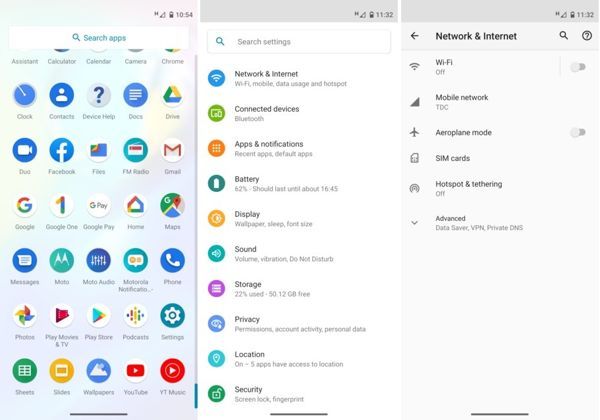
Abra o Definições aplicativo da sua bandeja de aplicativos.
Escolher Rede e Internet, Conexões, ou opção relevante.
Toque Operadores de rede ou Redes Móveise verifique o status do cartão SIM.
Como verificar se um iPhone está desbloqueado de fábrica
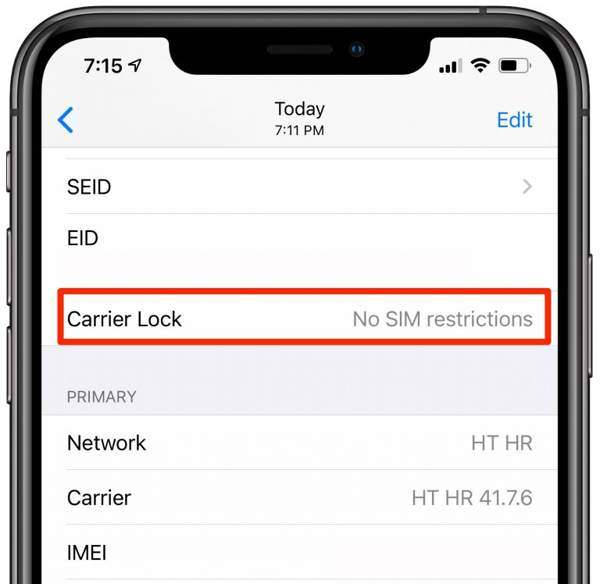
Escolher Em geral no Definições aplicativo.
Vou ao Sobre guia e role até Bloqueio de operadora ou Bloqueio do Provedor de Rede. Se você ver Sem restrições de SIM, significa que seu iPhone está desbloqueado de fábrica.
Parte 3: Como desbloquear um telefone da operadora
É possível desbloqueie seu telefone com número IMEI mesmo se você comprar um dispositivo bloqueado pela operadora. A maioria das operadoras permite que os clientes desbloqueiem telefones seguindo a política de desbloqueio do dispositivo. A operadora bloqueia seu telefone pelo número IMEI, então você tem que encontrá-lo antes de prosseguir.
Verifique o número IMEI do seu dispositivo. Abra o Telefone aplicativo no seu iPhone ou telefone Android, digite *#06#, e toque no Chamar botão. Então lembre-se do número de 15 dígitos. Ou você pode obter o número IMEI no Sobre aba em seu Definições aplicativo no seu iPhone ou na aba Sobre o telefone no aplicativo Ajustes em um telefone Android.
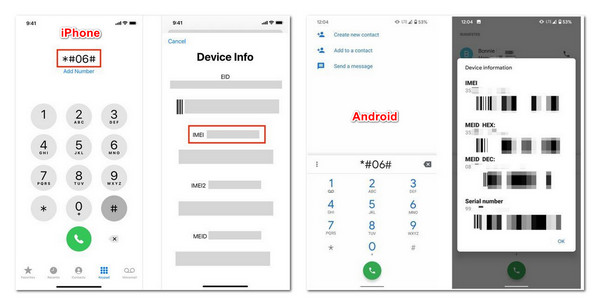
Agora, você tem duas opções para desbloquear seu dispositivo:
Opção 1: Se você atendeu a todas as condições da política de desbloqueio do dispositivo da sua operadora, entre em contato com o atendimento ao cliente, informe o representante, forneça seu número IMEI e solicite um código de desbloqueio.
Em seguida, remova o cartão SIM original do telefone, insira outro cartão SIM e digite o código de desbloqueio quando solicitado.
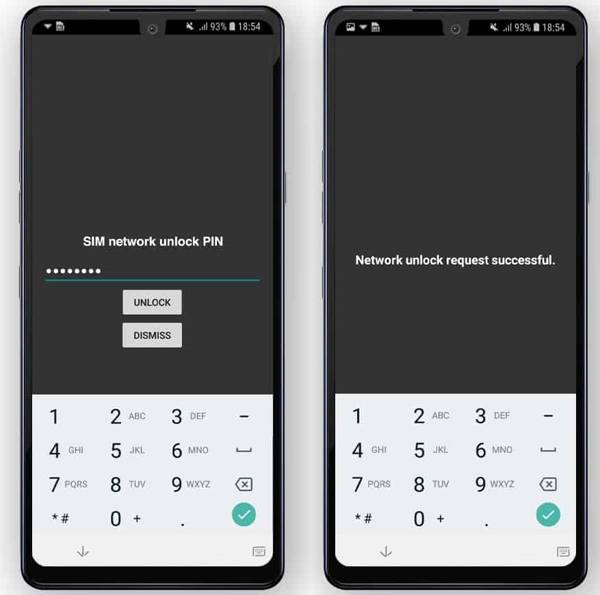
Opção 2: Se você não conseguir desbloquear seu telefone de fábrica da sua operadora, você tem que procurar um serviço de desbloqueio de terceiros confiável para liberar seu dispositivo de uma rede específica. O processo é diferente, mas a maioria dos serviços fornece instruções na tela. Você pode verificar o conteúdo na próxima parte para aprender as etapas detalhadas.
Parte 4: Como desbloquear um telefone com um serviço de desbloqueio de terceiros
Você não pode fabricar desbloqueie seu telefone da operadora se você não for elegível com a política de desbloqueio da operadora. É aí que um serviço de desbloqueio terceirizado confiável pode entrar para ajudar. Aqui usamos o Doctor SIM como exemplo para mostrar o fluxo de trabalho.
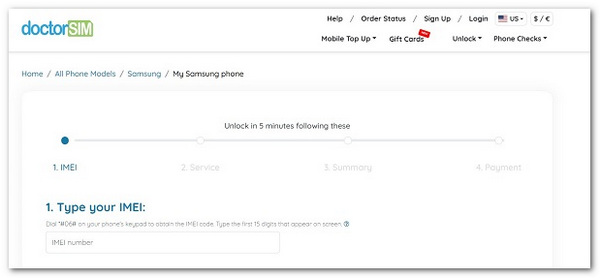
Acesse o serviço de desbloqueio em um navegador da web.
Insira seu número IMEI. Você pode encontrá-lo ligando para *#06#.
Em seguida, insira outras informações necessárias, como sua região, operadora e pague a conta.
Ao receber o código de desbloqueio, insira um cartão SIM de outra operadora e insira o código de desbloqueio para desbloquear seu dispositivo de fábrica.
Conclusão
Este guia disse a você o que significa desbloqueado de fábrica e como saber se seu dispositivo está desbloqueado de fábrica. Um dispositivo desbloqueado fornece uma variedade de benefícios. Claro, você também enfrenta desvantagens. Além disso, também lhe dissemos como desbloquear um telefone bloqueado corretamente. Se você tiver outras perguntas envolvidas neste tópico, sinta-se à vontade para deixar uma mensagem abaixo desta postagem e nós responderemos a ela rapidamente.
Soluções quentes
-
Desbloquear Android
- Como saber se o seu telefone está desbloqueado
- Desbloquear tela do telefone Samsung sem senha
- Desbloquear bloqueio de padrão no dispositivo Android
- Revisão de desbloqueios diretos
- Como desbloquear o telefone OnePlus
- Desbloquear OEM e corrigir desbloqueio de OEM esmaecido
- Como desbloquear um telefone Sprint
-
Desbloquear iOS
-
dicas de senha
-
Dicas para iOS

