Como alterar o endereço IP no seu computador ou dispositivo móvel
Hoje em dia, as pessoas estão cada vez mais preocupadas com sua privacidade na internet. Na verdade, tudo o que você faz online é rastreado, incluindo seu endereço IP. Seu endereço de protocolo de internet não é apenas um conjunto de números, mas também fornece muitas informações, como sua geolocalização, provedor de serviços de internet e muito mais. Felizmente, você pode legalmente altere seu endereço IP e aproveite privacidade adicional ao acessar a internet. Este guia explica como fazer isso no Windows, Mac, Linux, iOS e Android.

Neste artigo:
Parte 1. Por que alterar o endereço IP?
Como mencionado anteriormente, seu endereço IP vincula seu mundo real com seu endereço digital. Alterar seu IP de rede fará com que você pareça estar em outro lugar. Os principais motivos pelos quais você deve alterar seu endereço IP de internet incluem:
1. Proteja a privacidade online. Quando você altera seu número de IP, sua geolocalização fica oculta. Marcas, profissionais de marketing, agências de publicidade e hackers não conseguirão saber onde você está.
2. Acesse conteúdo exclusivo. Alguns conteúdos estão disponíveis apenas em regiões específicas, como alguns streamings de vídeo. Você pode resolver esse problema modificando seu IP.
3. Ignore as restrições governamentais. Alguns governos usam endereços IP para restringir o acesso a sites específicos. Depois de alterar seu IP, você pode evitar os sensores do governo e obter a liberdade de acessar qualquer site.
4. Obtenha melhores negócios. Você também pode querer mudar o IP para comparar preços enquanto faz compras online. O e-commerce oferece melhores negócios em certos produtos em regiões específicas.
Parte 2. Como alterar o endereço IP
A maneira rápida e fácil de alterar seu endereço IP é renovar seu roteador. Então, ele atribuirá um novo endereço IP ao seu dispositivo. Além disso, você pode modificar seu endereço IP manualmente seguindo os fluxos de trabalho abaixo.
Como alterar o endereço IP no iPhone
Execute o Definições aplicativo na tela inicial.
Toque em Wi-fi opção e pressione o botão Informações botão ao lado da rede sem fio que você está usando.
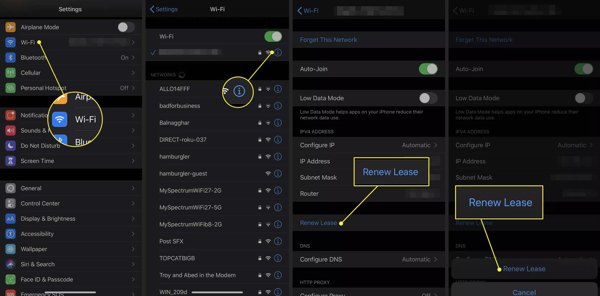
aperte o Renovar contrato de locação botão na parte inferior. Quando solicitado, clique Renovar contrato de locação.
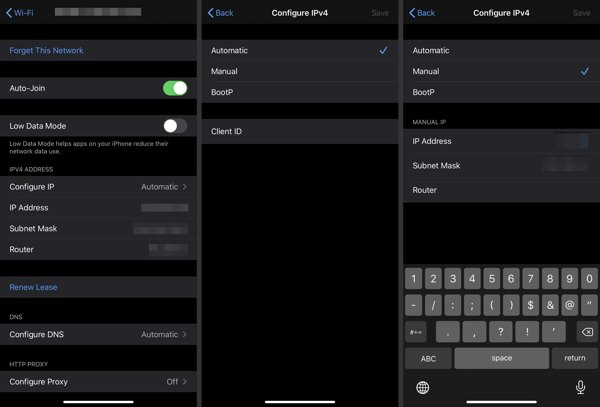
Se você espera alterar o endereço IP do seu iPhone manualmente, toque em Configurar IP na tela de informações do Wi-Fi. Escolha Manual, e insira um endereço IP apropriado em IP MANUAL seção.
Como alterar o endereço IP no Android
Para alterar o endereço IP no seu telefone Android, abra o Definições aplicativo da sua bandeja de aplicativos.
Vamos para Wi-fi ou opção relativa. Encontre a rede à qual você está se conectando agora e pressione-a longamente até que o menu de contexto apareça.
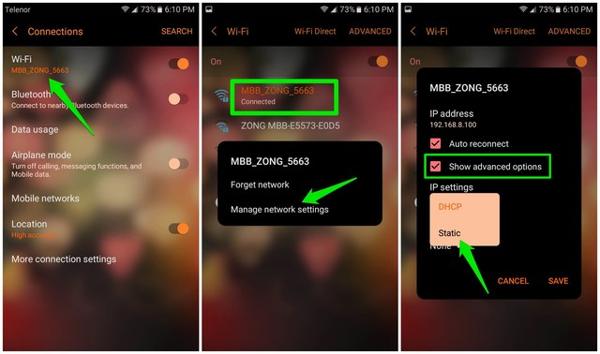
Toque Gerenciar configurações de rede, pressione Mostrar opções avançadas, e selecione Estático debaixo de Configurações de IP seção.
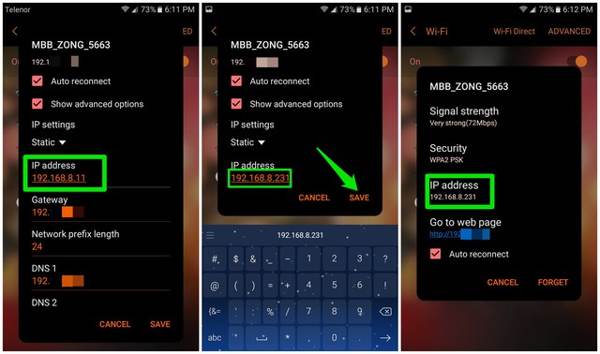
Agora insira um endereço IP personalizado em o endereço IPe toque em Salvar.
Como alterar o endereço IP no Windows
No aplicativo Configurações
Para alterar o endereço IP no Windows 11/10, abra o Definições aplicativo do Começar cardápio.
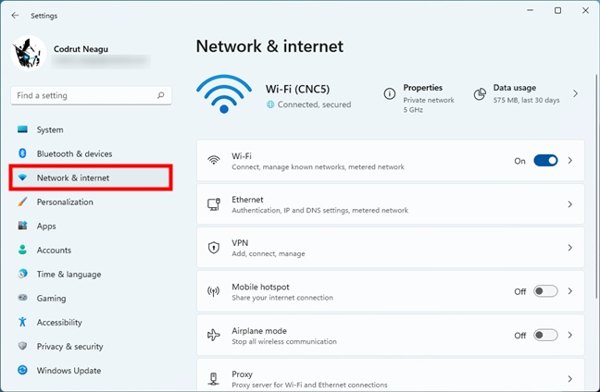
Escolher Rede e Internet, mude para o Ethernet guia e clique em Rede.
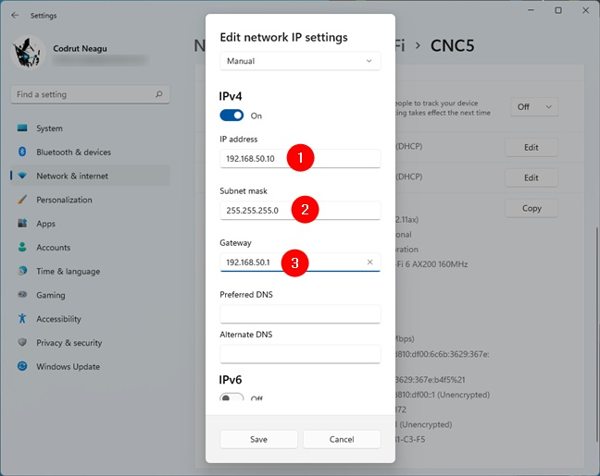
Clique no Editar botão abaixo Atribuição de IP. Em seguida selecione Manual na lista suspensa. Insira um novo endereço IP e clique em Salvar.
No Painel de Controle
Se você deseja alterar o IP do seu computador, pesquise e abra Painel de controle de Começar cardápio.
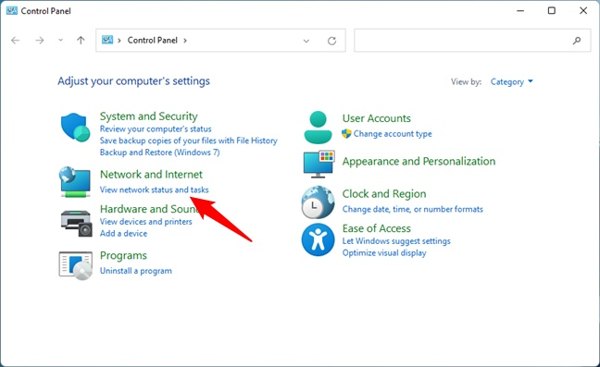
Escolher Rede e Internete clique na sua rede.
Acerte o Propriedades botão no Status do Wi-Fi diálogo, selecione IPv4 ou IPv6e clique em Propriedades.
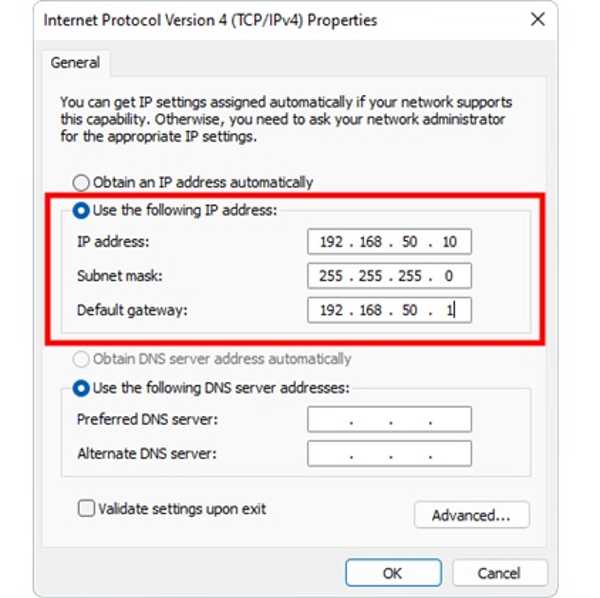
Selecionar Use o seguinte endereço IPe insira um novo IP.
Usando comandos
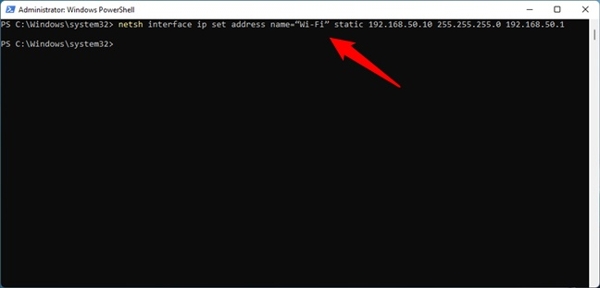
Você também pode abrir o PowerShell ou a janela do prompt e executar o comando netsh interface ip set address name= "Nome da interface de rede" estático [endereço IP] [Máscara de sub-rede] [Gateway] para alterar seu endereço IP.
Como alterar o endereço IP no Mac
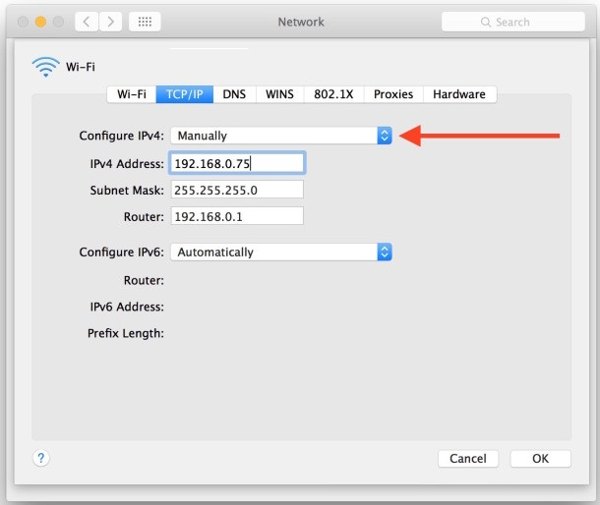
Ao alterar o endereço IP no Mac, vá para Maçã menu e escolha Preferências do Sistema ou Configurações de sistema.
Escolher Rede, selecione sua rede atual e clique em Avançado botão.
Mudar para o TCP/IP guia e escolha Manualmente de Configurar IPv6 ou Configurar IPv4 opção.
Digite um novo endereço IP e clique em OK. Agora, você pode evitar um Rastreador de endereço IP.
Como alterar o endereço IP no Linux
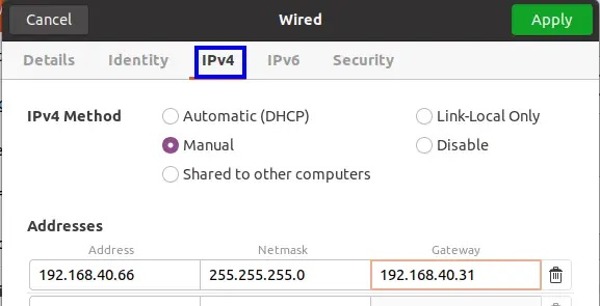
Se você precisar alterar o IP no Linux Ubuntu, abra Definições do painel do GNOME.
Escolher Rede, e clique no Definições botão da sua rede ativa.
Vá para o IPv4 ou IPv6 aba, selecione Manual, insira um novo IP no Endereço caixa e clique Aplicar.
Parte 3. Como alterar a localização do meu endereço IP no iPhone
O endereço IP muda com a localização? Quando você se muda para um novo país e se conecta a uma nova rede, seu IP será alterado de acordo. Como resultado, você pode ser bloqueado ao acessar alguns sites que estão disponíveis apenas na região original. imyPass iLocaGo pode ajudar você a alterar facilmente a localização do endereço IP no seu iPhone.

Mais de 4.000.000 de downloads
Altere a localização do endereço IP no iPhone com um clique.
Suporte a endereços precisos para alterar a localização do seu iPhone.
Crie rotas virtuais para aplicativos e jogos para dispositivos móveis.
Compatível com as versões mais recentes do iOS.
Como alterar a localização do endereço IP em um iPhone
Conectar ao iPhone
Execute o melhor trocador de endereço IP para iPhone após instalá-lo no seu computador. Em seguida, conecte seu iPhone à mesma máquina com um cabo Lightning.

Escolha Modificar local
Quando a janela do menu aparecer, escolha Modificar localização. Os outros três modos são usados para criar rotas virtuais no iPhone.

Alterar localização do endereço IP
Em seguida, insira um endereço preciso no Modificar localização diálogo ou clique em uma posição no mapa. Por fim, clique no Sincronizar com o dispositivo botão para confirmar as alterações. Você também pode mudar localização no Tinder para se divertir mais!

Conclusão
Este guia explicou como você altera o endereço IP no iOS, Android, Windows, Mac e Linux. Além de alterar o IP do roteador reiniciando-o, você também pode definir manualmente seu endereço IP para números específicos. O imyPass iLocaGo ajuda você a alterar a localização do endereço IP no seu iPhone sem habilidades técnicas. Outras perguntas? Por favor, escreva-as abaixo deste post.
Soluções quentes
-
Localização GPS
- Melhores locais de Pokémon Go com coordenadas
- Desligue sua localização no Life360
- Falsifique sua localização no Telegram
- Análise do iSpoofer Pokémon Go
- Defina locais virtuais no iPhone e Android
- Revisão do aplicativo PGSharp
- Alterar localização no Grindr
- Revisão do localizador de localização de IP
- Alterar localização do Mobile Legends
- Alterar localização no Tiktok
-
Desbloquear iOS
-
Dicas para iOS
-
Desbloquear Android

