Como rastrear a localização do telefone de forma livre e segura a qualquer momento
Hoje em dia, todos os nossos celulares vêm com um recurso de localização GPS, que foi inicialmente projetado para tornar mais fácil para os usuários saberem onde estão, e com a crescente demanda, agora também é usado por pessoas para encontrar dispositivos perdidos ou para compartilhar a localização em tempo real com outras pessoas. Agora que você clicou neste artigo, você também deve querer saber como posso rastrear a localização de um telefone e ensinamos como evitar que seu dispositivo seja rastreado por outros ou malware. Na verdade, é muito simples de fazer, então dê uma olhada!

Neste artigo:
Parte 1. Como posicionar um celular
Antes de aprender a rastrear a localização do telefone, você precisa saber como nosso telefone móvel localiza nossa localização. Atualmente, existem três tipos principais de tecnologias de posicionamento de telefone móvel convencionais:
Satélite
O posicionamento por satélite é o que normalmente chamamos de GPS (Sistema de Posicionamento Global). O princípio principal é que o satélite GPS registra o tempo que leva para enviar e receber sinais com o celular do usuário, calcula a distância entre ele e o satélite e, em seguida, integra vários dados de satélites para localizar a localização específica do celular do usuário. Este é o método de posicionamento mais comumente usado e prático porque não será afetado pelo ambiente e pelo clima.

Estação base
O posicionamento da estação base, frequentemente chamado de LBS (Location Based Service), tem um princípio baseado principalmente no posicionamento de três pontos. Enquanto o telefone celular estiver dentro da cobertura da estação base e o cartão do telefone celular estiver ativado, o tempo de comunicação pode ser estabelecido entre o telefone e a estação base, calculando assim a localização do usuário. No entanto, a precisão da localização não é alta e só pode ser determinada aproximadamente.

Wi-fi
O posicionamento Wi-Fi também é um método comum. Cada Wi-Fi sem fio corresponde a um endereço AMC exclusivo em todo o mundo. O princípio do posicionamento Wi-Fi é semelhante ao do posicionamento da estação base, ambos os quais realizam posicionamento de três pontos com base em estações próximas com localizações conhecidas. Outro ponto importante é que, mesmo se você não estiver conectado ao Wi-Fi, você pode calcular a localização escaneando as características do sinal e comparando-as com o banco de dados.

Parte 2. Como rastrear a localização do telefone gratuitamente
Encontre o meu
Find My é uma função projetada pelo iOS que permite o rastreamento remoto de localização de dispositivos Apple. Se você não conseguir encontrar seu dispositivo ou achar que ele pode ter sido roubado, você também pode bloqueá-lo para proteger suas informações.
Primeiro, você precisa ativar a função Find My. Para fazer isso, abra Definições, toque no seu nome e vá para Encontre o meu seção.

No Encontre o meu página, clique Encontre meu iphone. Se estiver configurado no seu iPhone, o Apple Watch, os AirPods e outros dispositivos Apple pareados também serão configurados automaticamente.
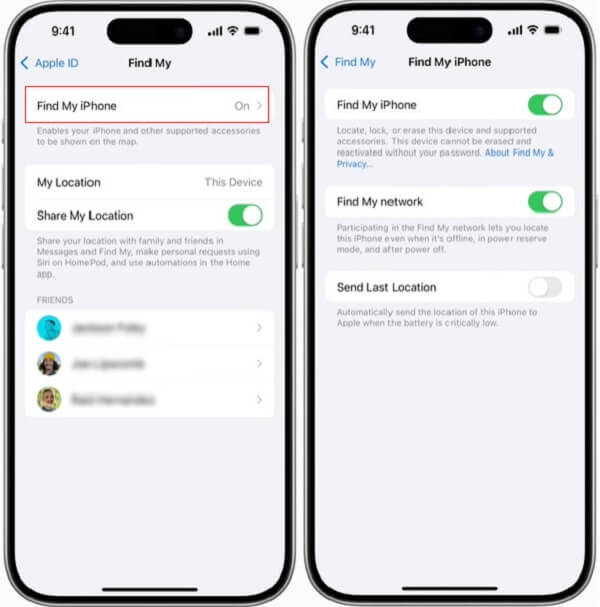
Após uma configuração bem-sucedida, abra o Encontre o meu aplicativo em um iPhone. Toque Dispositivos para ver seus dispositivos em um mapa, selecione aquele que você deseja rastrear e deslize para cima para ver todas as opções.
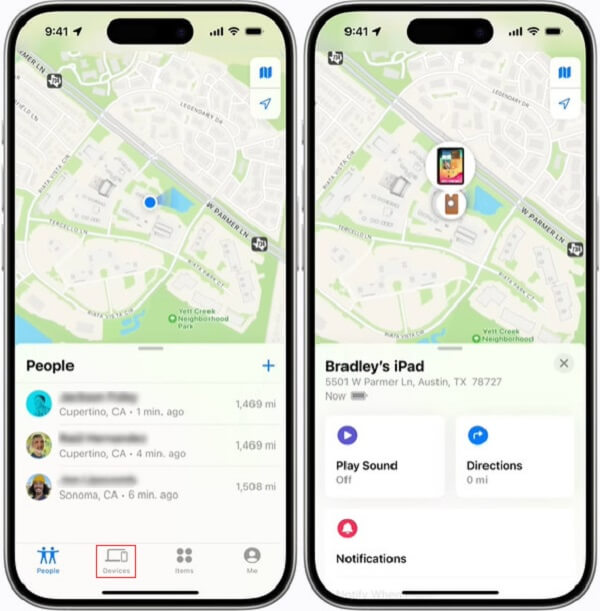
Você pode escolher Tocar som para ajudar você a encontrá-lo nas proximidades. Se o seu dispositivo estiver mais distante, você pode tocar instruções. Como este serviço é exclusivo para iPhones, ele não está disponível em dispositivos Android, mas você pode usar Google Encontre Meu Dispositivo, que tem funções semelhantes.
Google Mapas
Muitas pessoas escolhem o Google Maps para rastrear a localização do telefone livremente porque ele é altamente compatível e pode ser usado sem restrições em telefones iPhone e Android. Ele depende do GPS para calcular a localização precisa do dispositivo, mas em áreas onde os sinais de GPS são bloqueados, como dentro de edifícios ou no subsolo, ele usa sinais de Wi-Fi para localizar a localização do telefone.
Baixe e abra o Google Maps no telefone alvo. Clique no avatar da sua conta e selecione Compartilhamento de localização na janela pop-up. O software apresentará sua função; clique Compartilhar localização para ligá-lo.
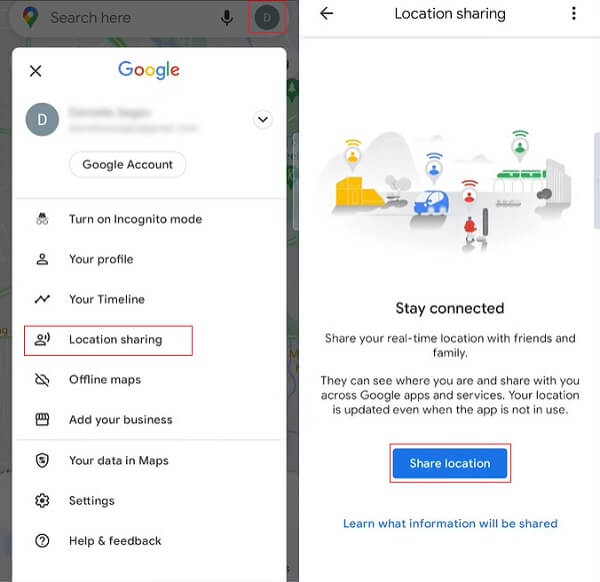
O programa então pedirá que você defina por quanto tempo você permitirá que este telefone seja rastreado; aqui, escolha Até você desligar isso melhor. Então, você pode procurar a pessoa com quem deseja compartilhar a localização deste dispositivo no Para lista. Toque enviar, e pronto.
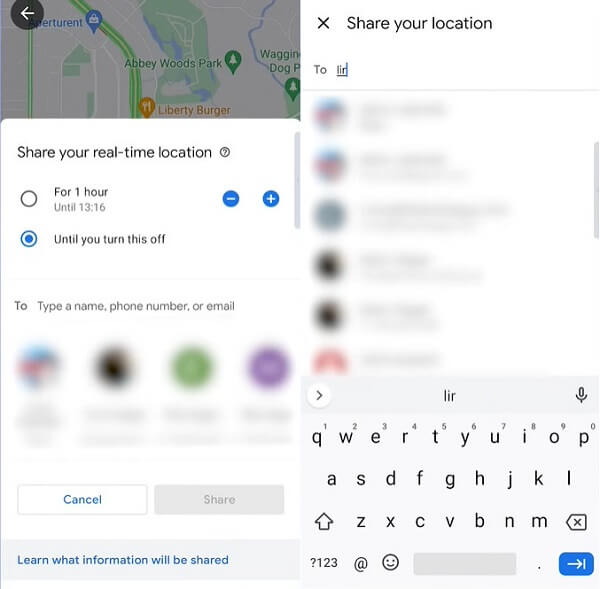
Parte 3. Como evitar ser rastreado por alguém
Já que existe uma maneira de você rastrear facilmente a localização de outras pessoas, também é fácil para outras pessoas rastrearem você? Este é realmente o caso, e não são apenas indivíduos. A tecnologia de big data também está usando funções de posicionamento para vender produtos para você. Os comerciantes coletam dados sobre padrões de vida diária por meio do seu telefone celular sem o seu conhecimento. Se isso o incomoda, não se desespere; você pode tomar medidas para evitar o rastreamento. A maneira mais eficaz é ocultar ou alterar sua localização real. Aqui, você precisa usar imyPass iLocaGo, o melhor trocador de localização.

Mais de 4.000.000 de downloads
Falsifique sua posição de GPS em dispositivos iOS com passos simples.
Crie rotas virtuais e simule seu movimento automaticamente.
Garanta a segurança do 100% e proteja sua privacidade.
Compatível com os sistemas operacionais Windows e Mac.
Baixe e instale este maravilhoso GPS spoofer no seu computador. Conecte seu dispositivo por meio de um cabo USB utilizável ao computador primeiro. Escolha Confiar e OK quando solicitado.
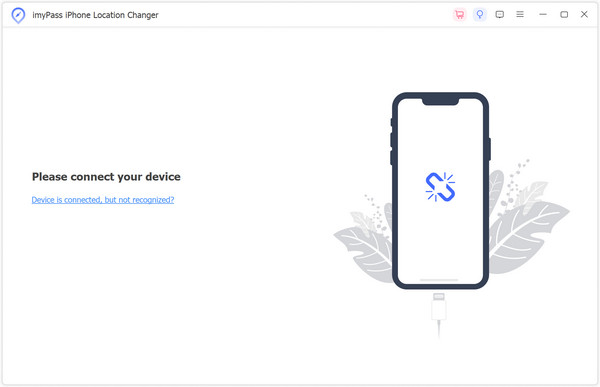
Após entrar na página inicial, você verá quatro modos. Se você quiser alterar sua geolocalização, clique no Modificar localização seção. Os outros três são projetados principalmente para criar rotas virtuais.
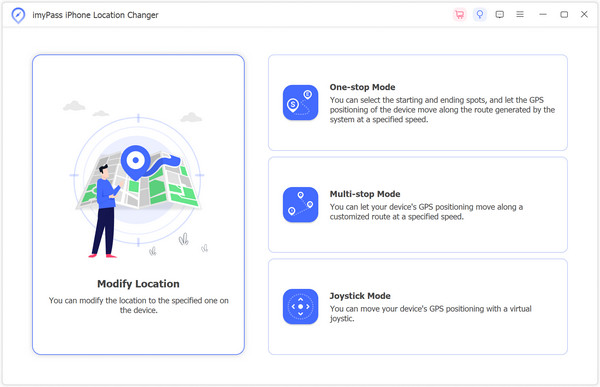
Então, você entrará no modo de mapa, que inicialmente é definido por padrão em torno do seu endereço real. Você pode arrastar o mapa ou selecionar o local desejado diretamente na caixa de pesquisa no canto superior esquerdo. Por fim, clique em Confirmar modificação para ocultar seu endereço atual.
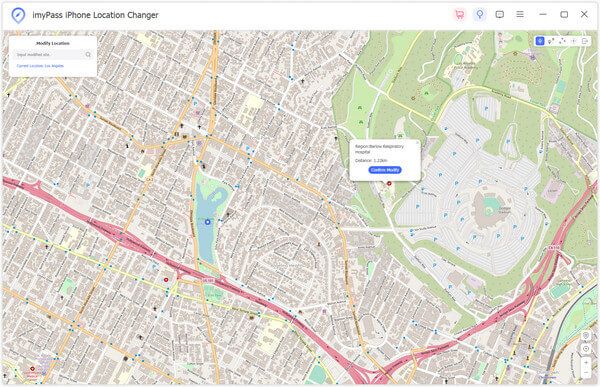
Conclusão
Espero que agora você tenha dominado o livre rastreamento de localização métodos. Depois de verificar se seu telefone está sendo rastreado, usar imyPass iLocaGo para escapar do desconforto de ser observado. Sem mais delongas, para o bem da sua privacidade e segurança, experimente agora!
Soluções quentes
-
Localização GPS
- Melhores locais de Pokémon Go com coordenadas
- Desligue sua localização no Life360
- Falsifique sua localização no Telegram
- Análise do iSpoofer Pokémon Go
- Defina locais virtuais no iPhone e Android
- Revisão do aplicativo PGSharp
- Alterar localização no Grindr
- Revisão do localizador de localização de IP
- Alterar localização do Mobile Legends
- Alterar localização no Tiktok
-
Desbloquear iOS
-
Dicas para iOS
-
Desbloquear Android

