Como ignorar o bloqueio do Google em telefones e tablets Android
O bloqueio do Google, também chamado de FRP (Factory Reset Protection), é um recurso de segurança que impede que usuários não autorizados usem seu dispositivo Android após uma redefinição de fábrica. Sem os detalhes corretos da conta, seu telefone Android estará essencialmente morto se o bloqueio do Google tiver sido configurado em seu dispositivo. Este guia diz a você como contornar o bloqueio do Google no seu telefone ou tablet Android com 5 métodos.
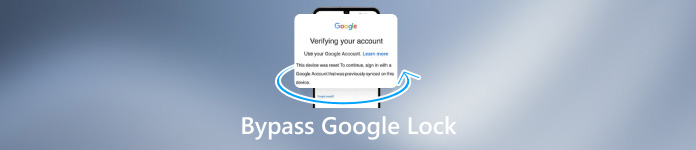
Neste artigo:
Parte 1: Uma maneira simples de contornar o bloqueio do Google
A simples redefinição de fábrica no aplicativo Configurações não desbloqueará um telefone bloqueado pelo Google. Ao configurar seu dispositivo, você deverá fornecer o nome de usuário e a senha para acessar o telefone. Felizmente, o Tenorshare 4uKey para Android pode ajudá-lo a ignorar o Google em qualquer telefone Android.
Principais recursos do melhor desbloqueador de FRP
1. Ignore o bloqueio do Google FRP antes e depois da redefinição de fábrica.
2. Trabalhe no Android 5 a 13.
3. Suporta remoção de bloqueio do Google com um clique.
4. Compatível com uma ampla variedade de modelos de telefone.
Como ignorar o bloqueio do Google em qualquer telefone Android
Passo 1 Instale o desbloqueador FRP
Inicie o melhor software de desbloqueio do Google FRP depois de instalá-lo em seu computador. Em seguida, conecte seu telefone Android ao computador com um cabo USB. Então escolha Ignorar o bloqueio do Google (FRP) seguir adiante.
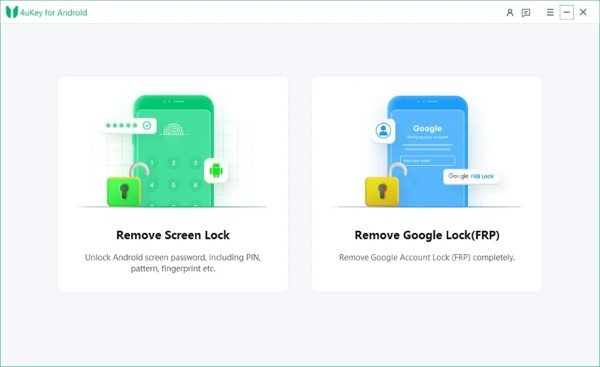
Passo 2 Selecione a marca do telefone
Quando solicitado, selecione a marca do seu dispositivo. Para ignorar o bloqueio do Google na Samsung, por exemplo, escolha Samsung. Em seguida, selecione sua versão do Android.
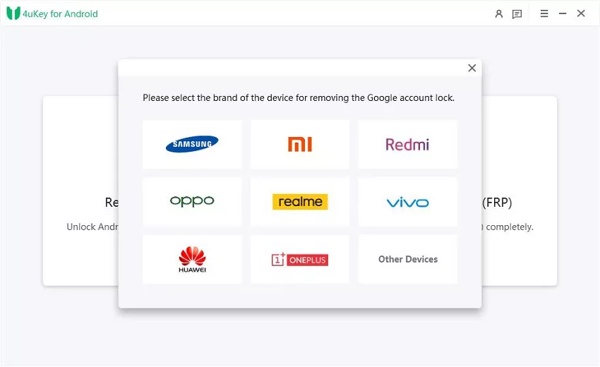
etapa 3 Ignorar o bloqueio do Google
Em seguida, clique no Remover agora botão para começar a ignorar o bloqueio do Google. Para outras marcas de dispositivos, siga as instruções na tela para colocar seu telefone no modo de recuperação e clique em Remover agora.
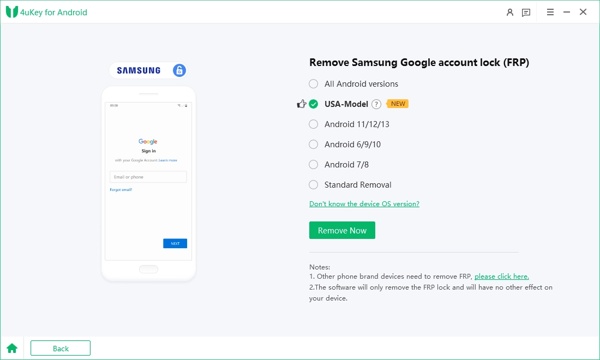
Parte 2: 4 outros métodos para contornar o bloqueio do Google que vale a pena tentar
Como ignorar o bloqueio do Google com FRP Bypass APK
Existem alguns APKs FRP Bypass online. Eles podem ajudá-lo a contornar o bloqueio do Google no Samsung/Motorola/TCL e muito mais sem um computador. Siga estas etapas para instalá-lo em seu telefone:
Execute o Definições aplicativo no seu telefone, vá para Aplicativos, escolher Cardápio, tocar Acesso especial, e selecione Instale aplicativos desconhecidos.
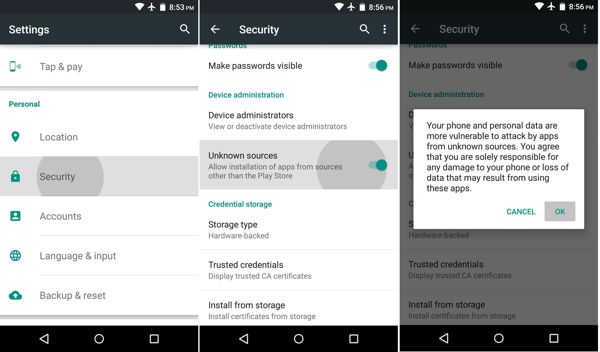
Baixe um APK FRP Bypass adequado em seu telefone. O APK da Motorola para ignorar a conta do Google, por exemplo, está disponível para ignorar o FRP em telefones Motorola.
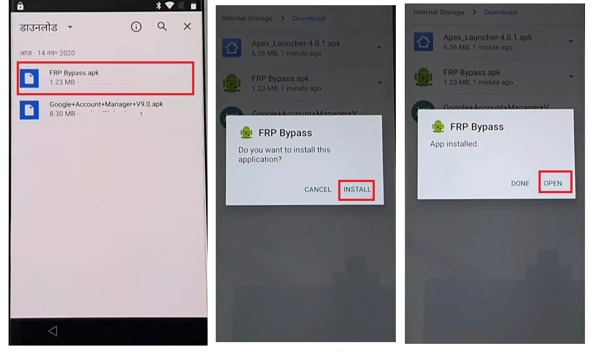
Abra um aplicativo Gerenciador de Arquivos, encontre o arquivo APK e execute-o para instalar o APK em seu telefone. Em seguida, siga as instruções na tela para se livrar do FRP.
Observação:
O processo detalhado pode ser diferente dependendo da marca do seu telefone.
Como ignorar o bloqueio do Google no modo de recuperação
O desbloqueio OEM no modo de recuperação é outra maneira de contornar o bloqueio do Google na Samsung, Motorola e outros dispositivos Android gratuitamente. Isso apagará todos os dados e contas do seu telefone e o trará de volta ao status de fábrica.
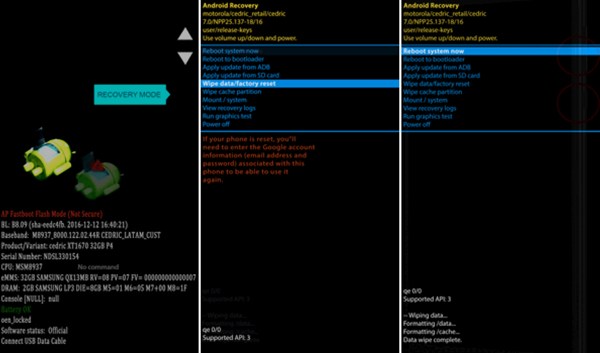
Reinicie seu telefone no modo de recuperação:
Em um telefone Samsung, desligue o dispositivo e mantenha pressionado o Aumentar o volume + Poder botões ao mesmo tempo até ver a tela do modo de recuperação. Em outros telefones, desligue-o e mantenha pressionado o botão Volume baixo + Poder botões simultaneamente até que o modo de recuperação apareça.
Use as teclas de volume para destacar o Limpar dados / reinício fábrica opção e pressione o botão Poder botão para selecioná-lo. Em seguida, destaque e selecione Sim para confirmar a ação.
Depois que a redefinição de fábrica for concluída, destaque e selecione Reinicie o sistema agora. Em seguida, seu telefone inicializará no sistema normal com o FRP desativado.
Como ignorar o bloqueio do Google via ADB
Se você tiver um computador, o comando ADB é uma boa maneira de contornar gratuitamente o bloqueio da conta do Google na maioria dos telefones Android. Este método requer habilidades técnicas e não é adequado para quem não entende de tecnologia.
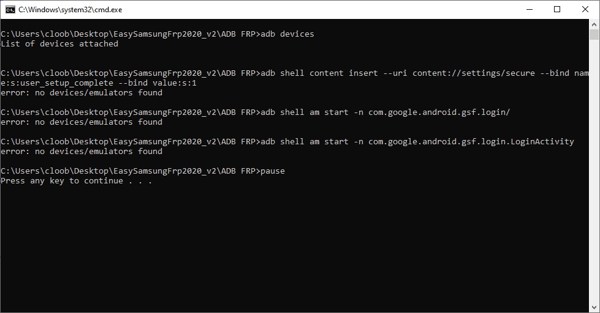
Baixe o arquivo do instalador ADB da web para o seu desktop.
Execute o adb-setup.exe tipo de arquivo Se siga as instruções para instalar o ADB e o driver fastboot.
Conecte seu telefone bloqueado ao computador com um cabo USB.
Vá para a pasta onde os drivers adb estão instalados. aperte o Mudança tecla do teclado, clique com o botão direito na área em branco da pasta ADB e clique Abra a janela de comando aqui.
Insira os comandos abaixo e pressione o botão Digitar tecla após inserir cada uma.
adb shell sou start -n com.google.android.gsf.login/
adb shell am start -n com.google.android.gsf.login.LoginActivity
inserção de conteúdo do shell adb --uri content://settings/secure --bind nome:s:user_setup_complete --bind valor:s:1
Como ignorar o bloqueio do Google no Samsung com Find My Mobile
Quando se trata de ignorar contas do Google em dispositivos Samsung, Find My Mobile é uma opção simples. Ele permite que você apague todos os dados e contas do seu smartphone através da sua conta Samsung.
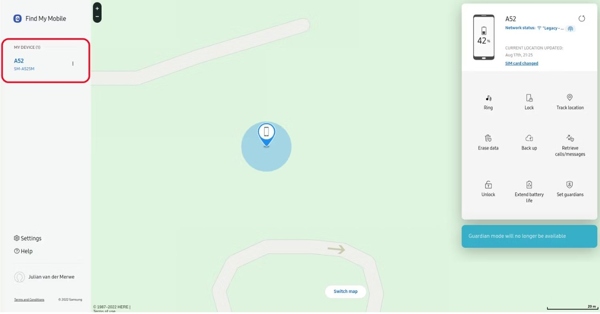
Acesse findmymobile.samsung.com/ em seu navegador e faça login em sua conta Samsung.
Selecione o nome do seu telefone na lista e você verá uma caixa de ferramentas.
Clique Apagar dados na caixa de ferramentas e confirme. Se solicitado, digite a senha da sua conta Samsung. Quando terminar, o bloqueio do Google deverá ser removido do seu telefone.
Perguntas frequentes.
-
O root remove o FRP de um telefone?
Não, o root por si só não ultrapassará o bloqueio do FRP, mas você pode instalar o APK de desbloqueio do FRP e obter mais ferramentas de desbloqueio após fazer o root no seu telefone Android.
-
Uma redefinição de fábrica ignora o bloqueio do Google no Android?
Não. Se você simplesmente realizar uma redefinição de fábrica em seu telefone Android no aplicativo Configurações, será necessário inserir sua conta e senha do Google ao configurar seu dispositivo. Para se livrar do bloqueio do Google, você deve redefinir seu dispositivo no modo de recuperação.
-
Como contornar o bloqueio do Google com minha senha?
Redefina os padrões de fábrica do seu telefone Android. Em seguida, configure seu telefone como um novo dispositivo. Quando solicitado, insira sua conta e senha do Google para desbloquear o bloqueio do Google.
Conclusão
Este guia apresentou cinco maneiras de ignorar o bloqueio do Google em telefones e tablets Android como Samsung, Motorola, TCL, Sony, Google, Huawei, etc. Você pode escolher uma opção apropriada e seguir nosso guia para liberar o bloqueio do Google em seu dispositivo. O software profissional de desbloqueio de FRP é a opção mais fácil para iniciantes. Se você tiver outros problemas sobre este tópico, escreva-os abaixo.
Soluções quentes
-
Desbloquear Android
- Como saber se o seu telefone está desbloqueado
- Desbloquear tela do telefone Samsung sem senha
- Desbloquear bloqueio de padrão no dispositivo Android
- Revisão de desbloqueios diretos
- Como desbloquear o telefone OnePlus
- Desbloquear OEM e corrigir desbloqueio de OEM esmaecido
- Como desbloquear um telefone Sprint
-
Desbloquear iOS
-
dicas de senha
-
Dicas para iOS

